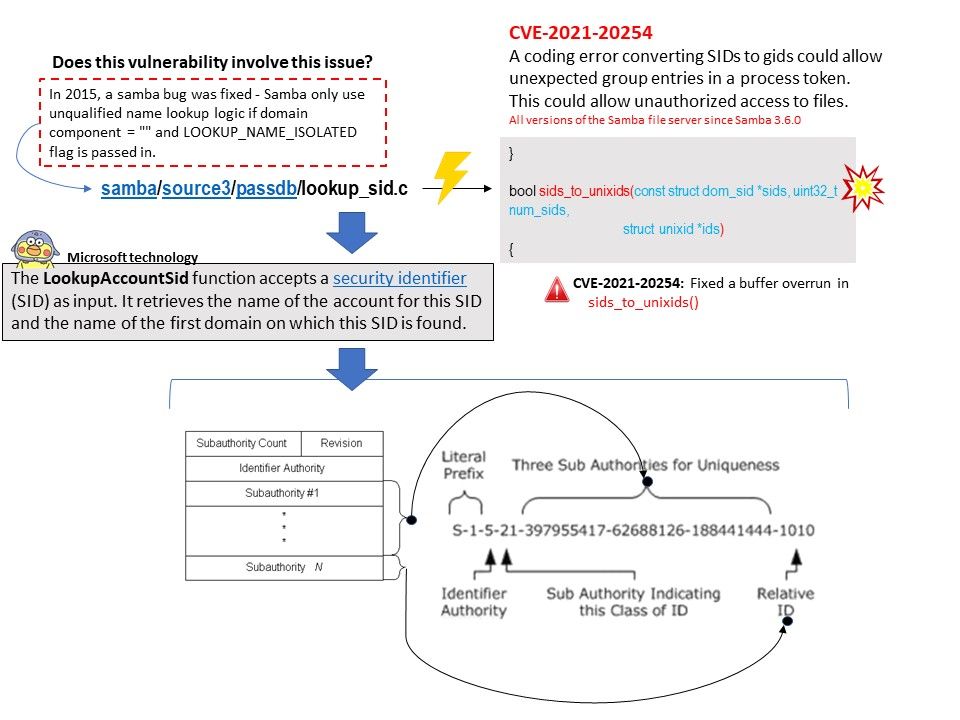
Technical background: A Samba file server enables file sharing across different operating systems over a network. It lets you access your desktop files from a laptop and share files with Windows and macOS users.
Vulnerability details: Unprivileged users can delete files in network shares that they shouldn’t access.
However, vendor stated that they conduct analysis of the code paths but not yet confirm the specify way for a remote user to be able to trigger this flaw reproducibly.
Perhaps you may have luck to find out the root causes. For more details, please refer to attached diagram .
Official details (CVE-2021-20254: Fixed a buffer overrun in sids_to_unixids()) – https://www.samba.org/samba/security/CVE-2021-20254.html
Protecting an unpatched Samba server: The easiest way is to use the “Host Allow” and “Host Deny” options in the Samba configuration [smb.conf] file to only allow access to your server from a specific range of hosts. The example is shown below:
[]hosts allow = 127.0.0.1 192.168.2.0/24 192.168.3.0/24[]
[]hosts deny = 0.0.0.0/0[]